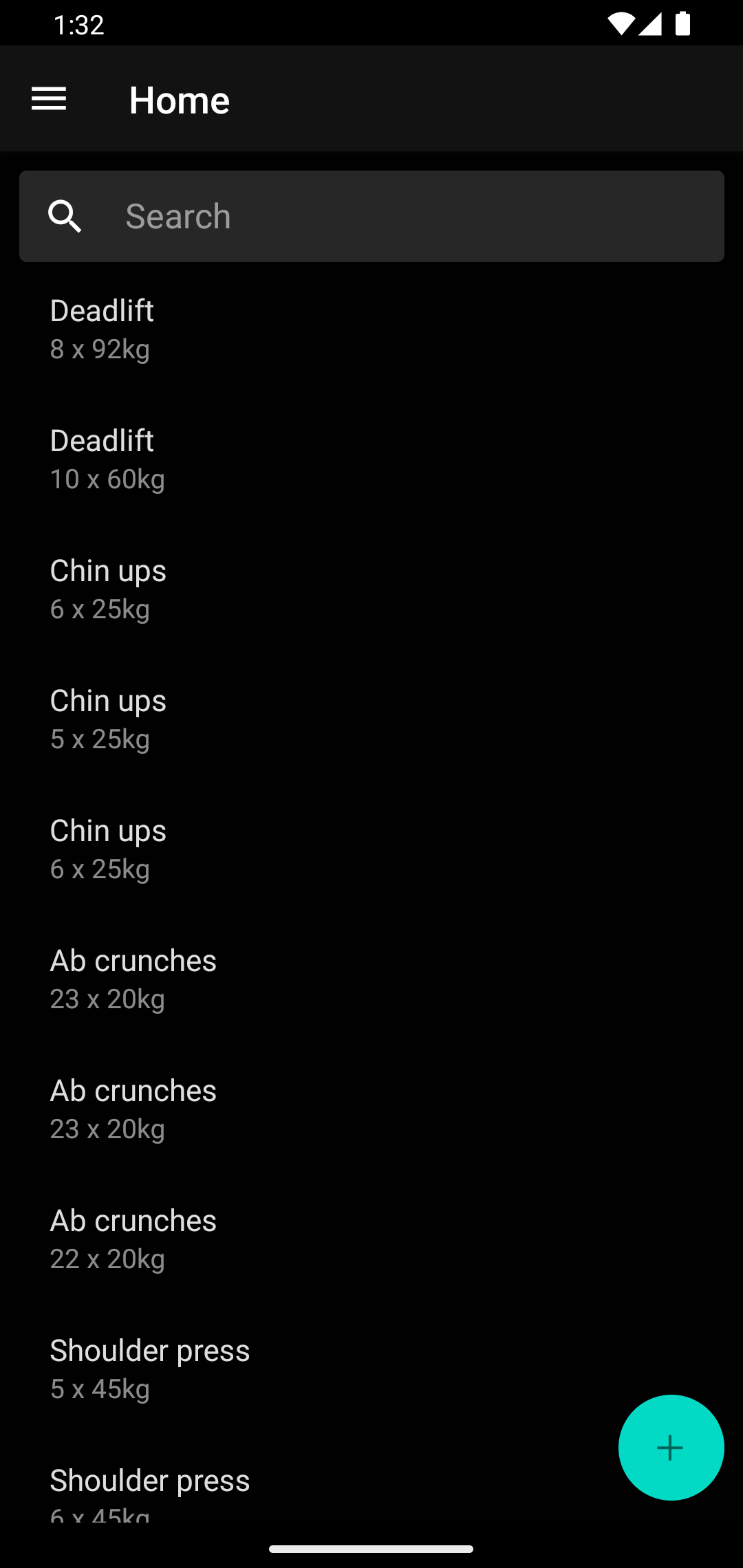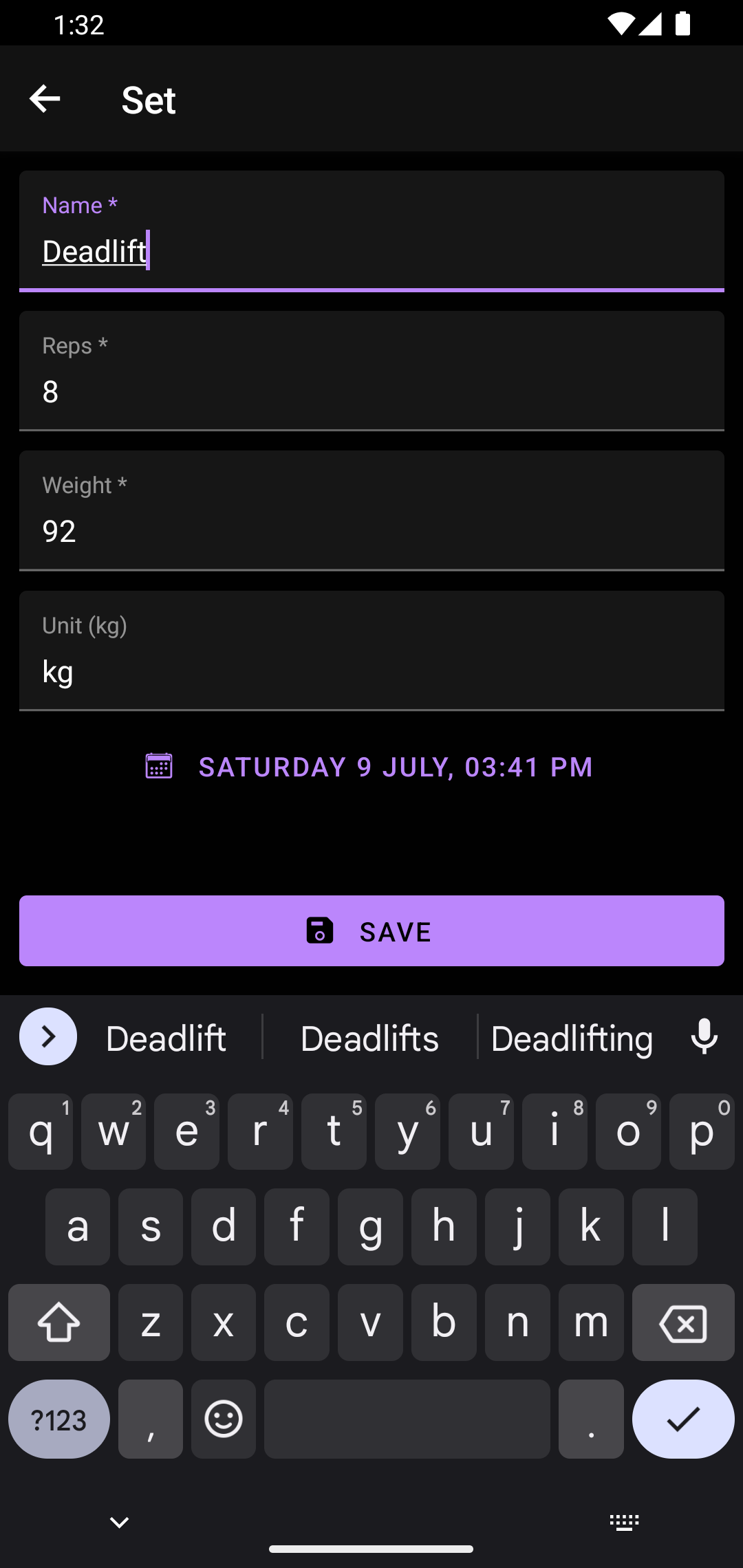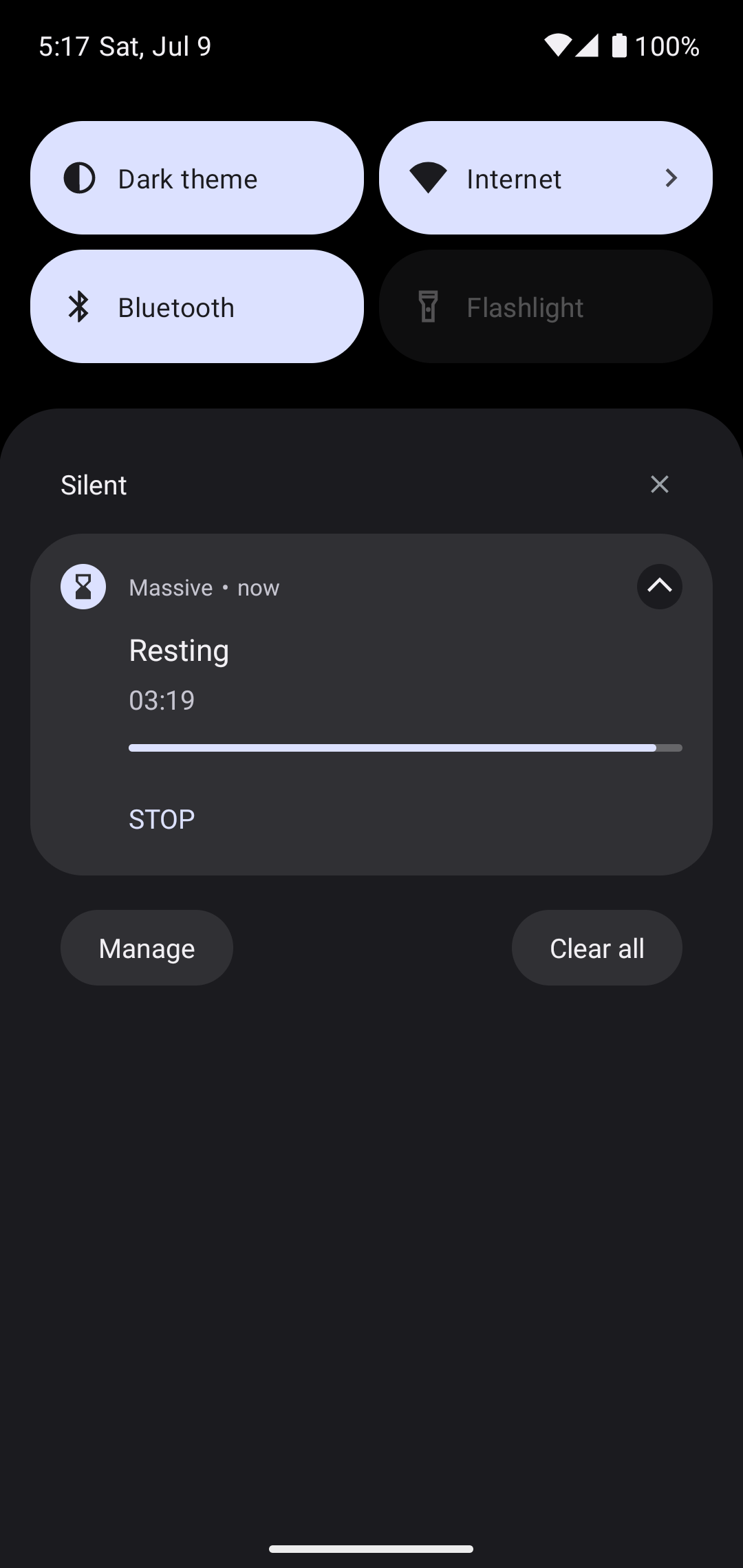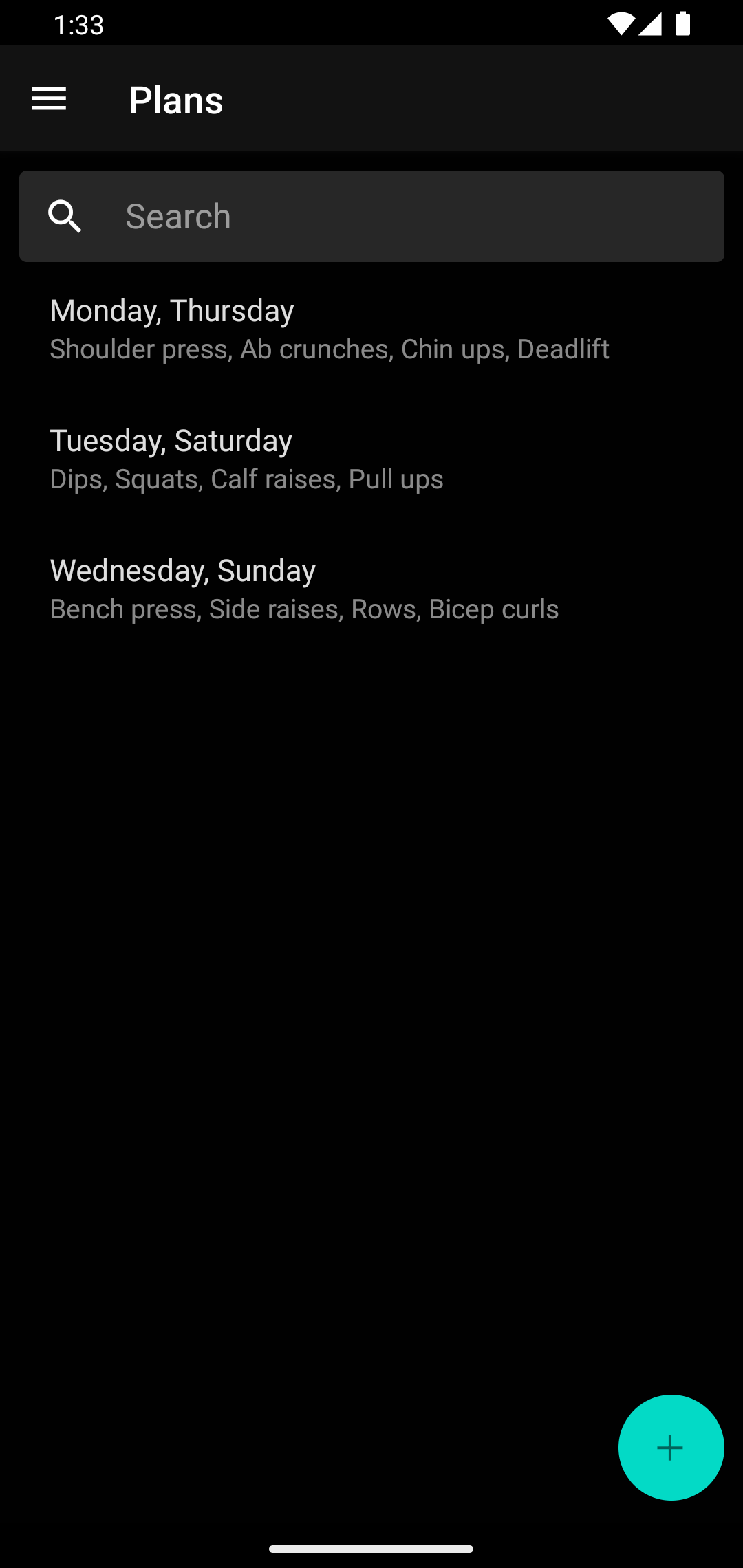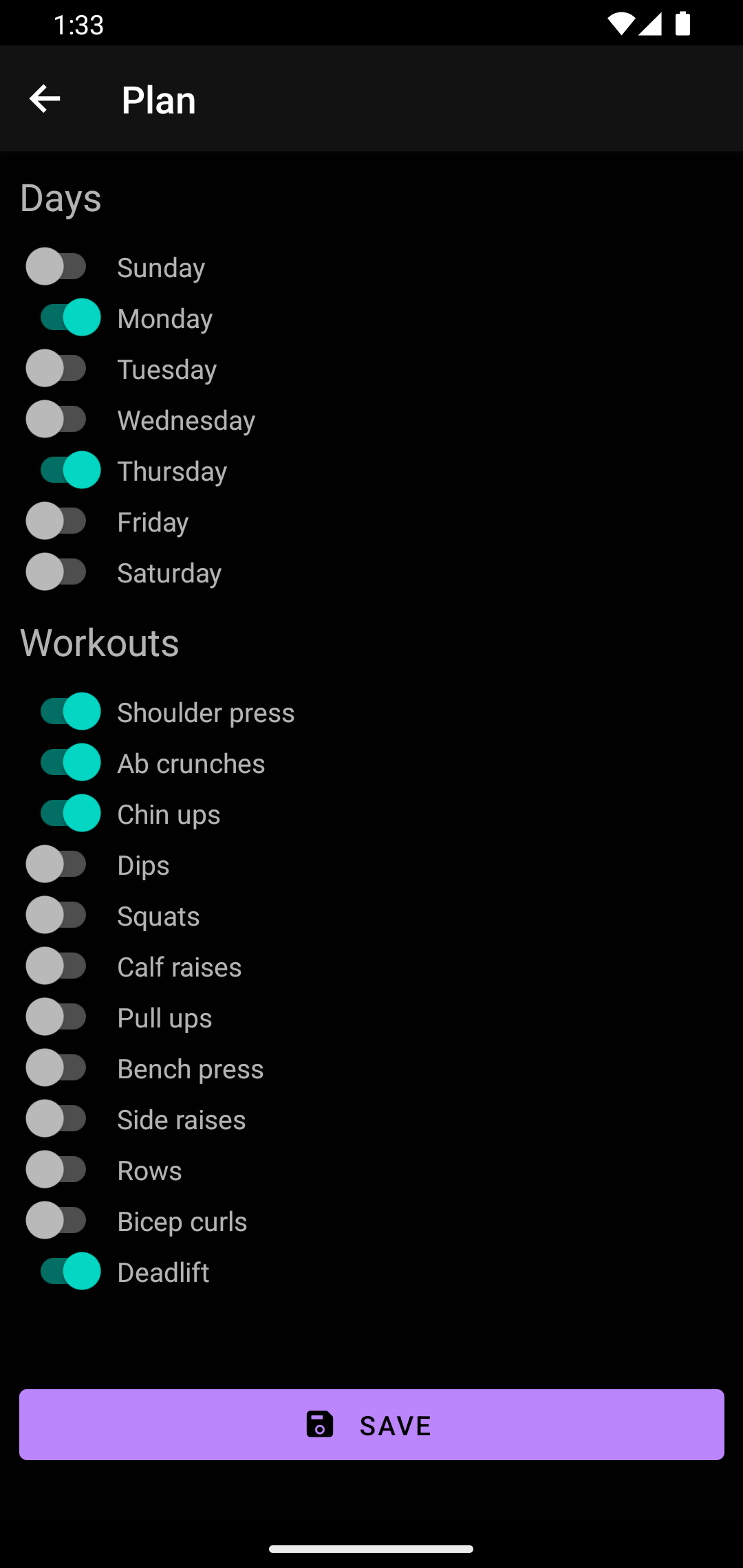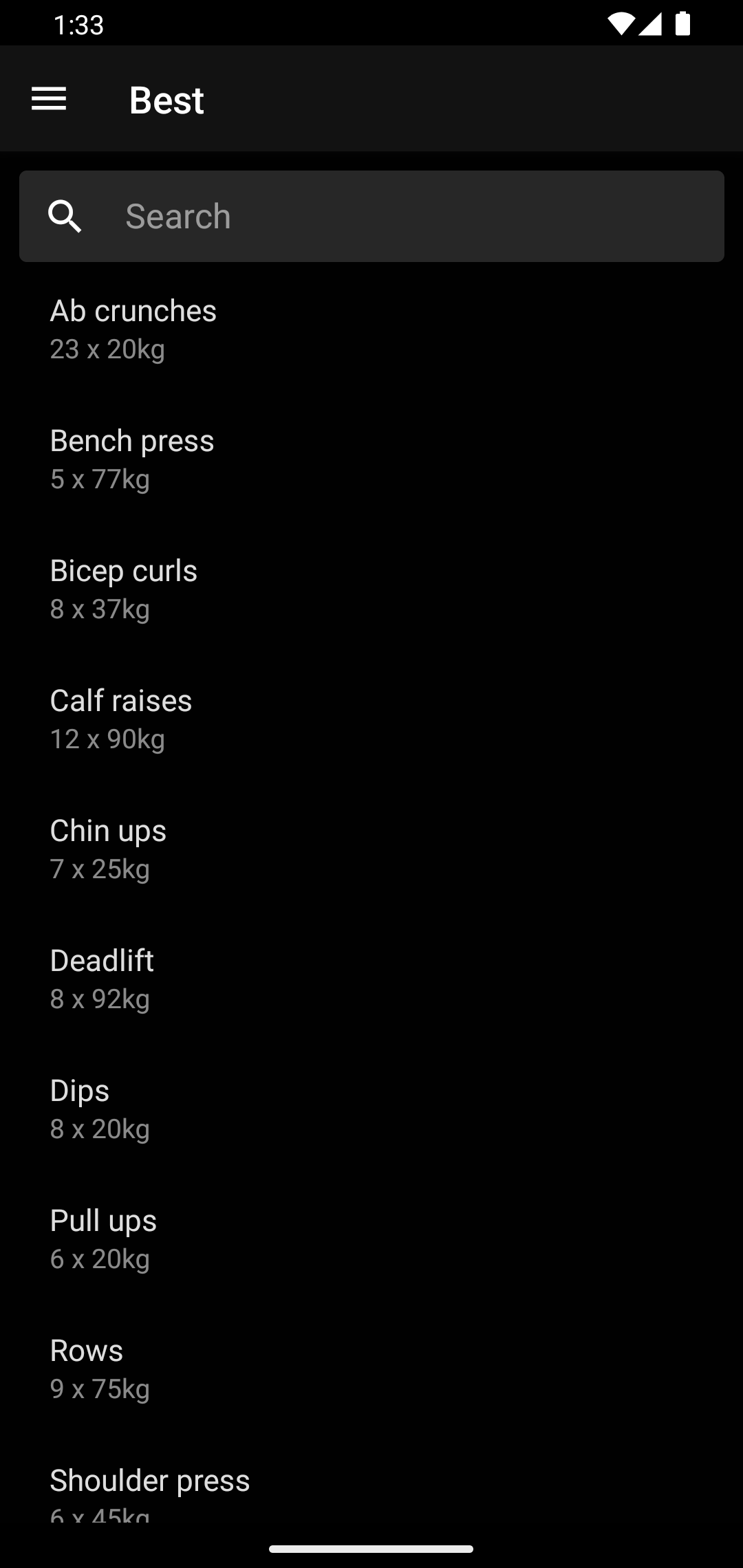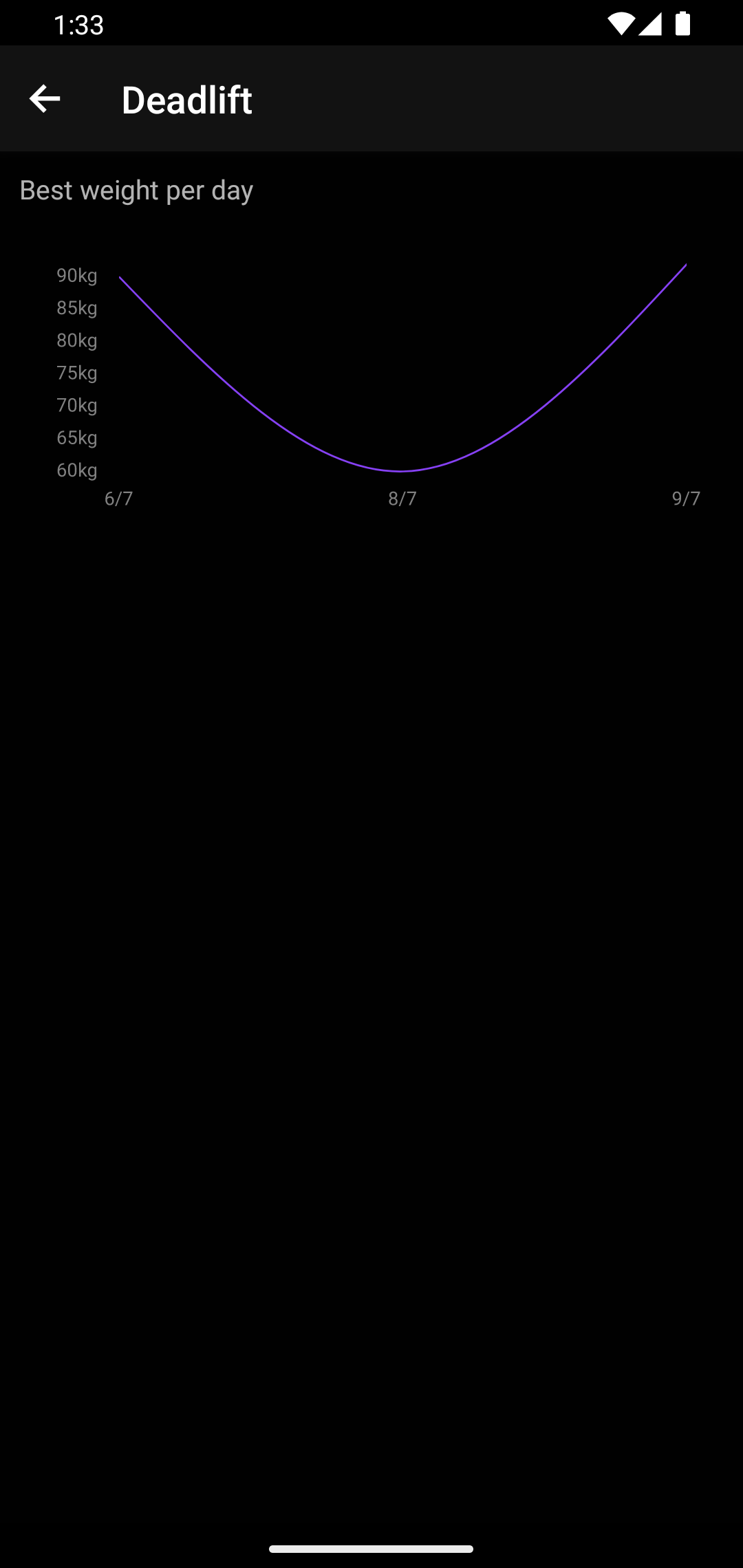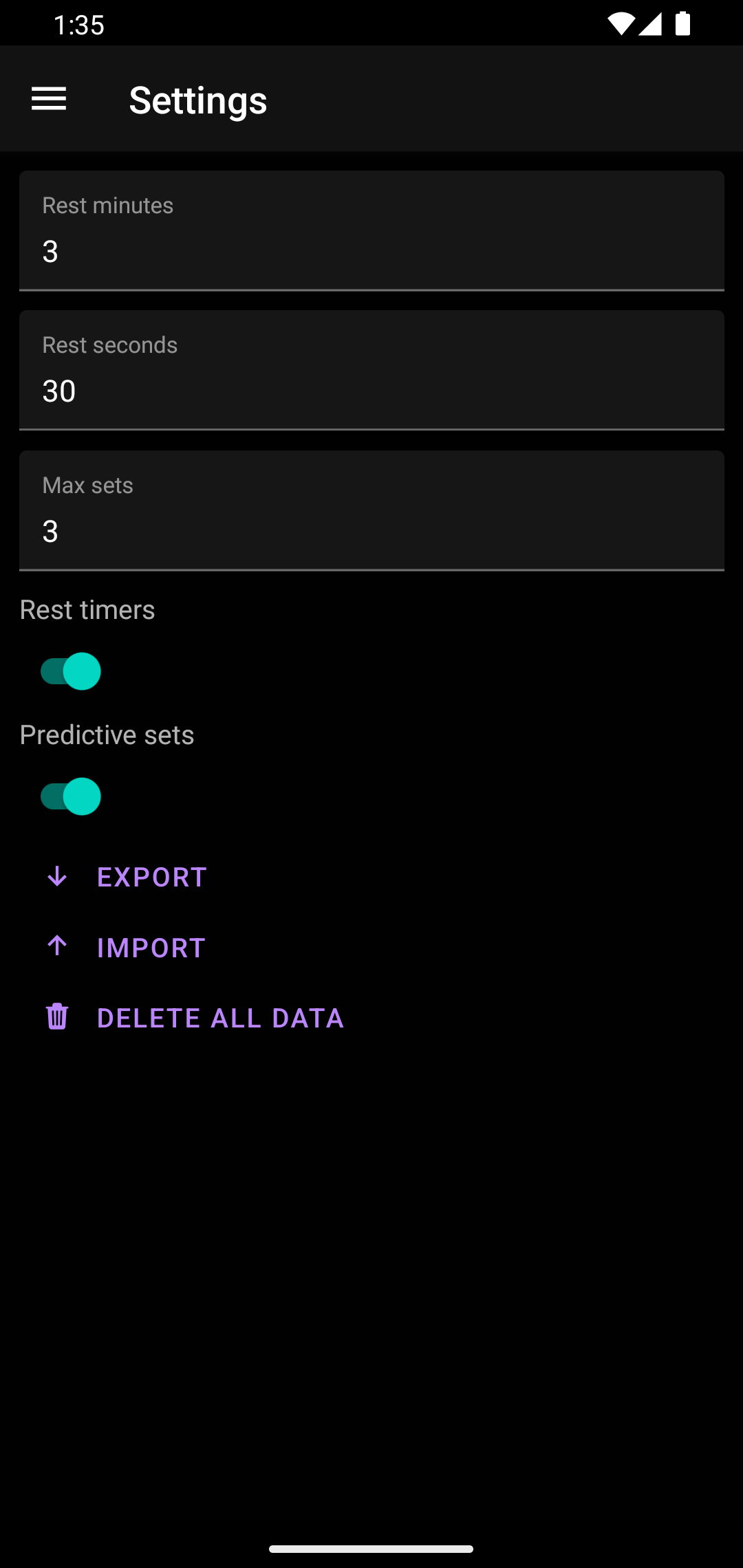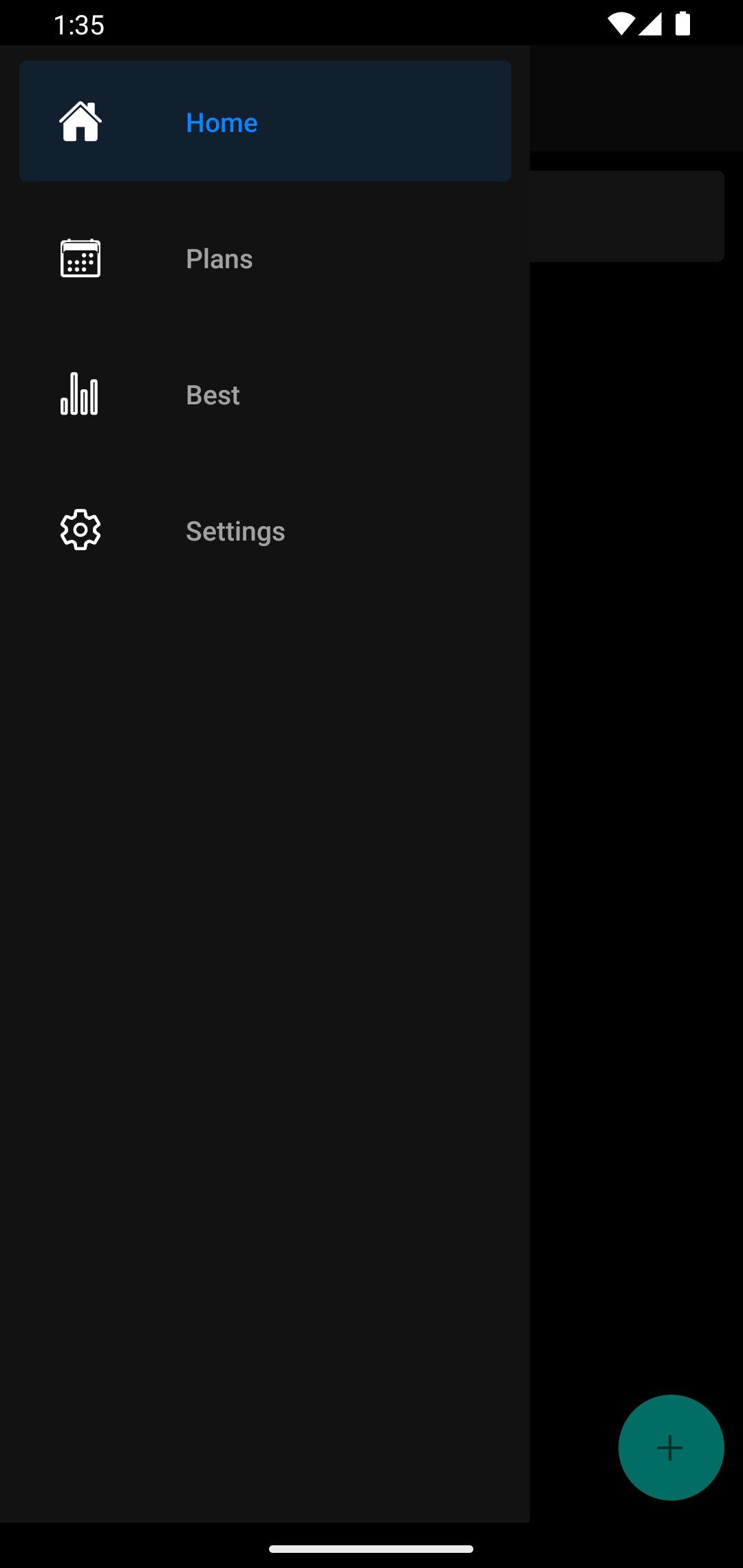|
.bundle
|
First commit
|
2022-06-30 18:50:52 +12:00 |
|
__tests__
|
First commit
|
2022-06-30 18:50:52 +12:00 |
|
android
|
Stop alarm when pressing stop on notification
|
2022-07-19 14:26:11 +12:00 |
|
images
|
Add tablet images
|
2022-07-11 19:59:57 +12:00 |
|
ios
|
First commit
|
2022-06-30 18:50:52 +12:00 |
|
.buckconfig
|
First commit
|
2022-06-30 18:50:52 +12:00 |
|
.eslintrc.js
|
First commit
|
2022-06-30 18:50:52 +12:00 |
|
.gitignore
|
Upgrade yarn version
|
2022-07-19 16:24:05 +12:00 |
|
.prettierrc.js
|
First commit
|
2022-06-30 18:50:52 +12:00 |
|
.rgignore
|
Split out routes
|
2022-07-15 16:34:06 +12:00 |
|
.ruby-version
|
First commit
|
2022-06-30 18:50:52 +12:00 |
|
.watchmanconfig
|
First commit
|
2022-06-30 18:50:52 +12:00 |
|
.yarnrc.yml
|
Upgrade yarn version
|
2022-07-19 16:24:05 +12:00 |
|
App.tsx
|
Reduce number of colors in theme
|
2022-07-15 18:06:33 +12:00 |
|
BestList.tsx
|
Use stack navigation for Best
|
2022-07-11 13:00:17 +12:00 |
|
BestPage.tsx
|
Fix drawer title when going back on Best
|
2022-07-11 13:06:16 +12:00 |
|
ConfirmDialog.tsx
|
Add confirm dialog to deleting all data
|
2022-07-11 11:26:45 +12:00 |
|
DayMenu.tsx
|
Fix all lint errors
|
2022-07-09 13:48:45 +12:00 |
|
EditPlan.tsx
|
Factor out MassiveSwitch
|
2022-07-17 13:45:31 +12:00 |
|
EditSet.tsx
|
Use best as default for EditSet
|
2022-07-19 14:26:00 +12:00 |
|
Gemfile
|
First commit
|
2022-06-30 18:50:52 +12:00 |
|
HomePage.tsx
|
Make plans use stack navigation
|
2022-07-11 12:28:30 +12:00 |
|
LICENSE
|
Add GPL3 license
|
2022-07-08 11:59:31 +12:00 |
|
MassiveFab.tsx
|
Reduce number of colors in theme
|
2022-07-15 18:06:33 +12:00 |
|
MassiveSwitch.tsx
|
Factor out MassiveSwitch
|
2022-07-17 13:45:31 +12:00 |
|
PlanItem.tsx
|
Make plans use stack navigation
|
2022-07-11 12:28:30 +12:00 |
|
PlanList.tsx
|
Use stack navigation for Best
|
2022-07-11 13:00:17 +12:00 |
|
PlanPage.tsx
|
Make plans use stack navigation
|
2022-07-11 12:28:30 +12:00 |
|
README.md
|
Update images
|
2022-07-11 13:35:58 +12:00 |
|
Routes.tsx
|
Split out routes
|
2022-07-15 16:34:06 +12:00 |
|
SetItem.tsx
|
Reduce number of colors in theme
|
2022-07-15 18:06:33 +12:00 |
|
SetList.tsx
|
Use stack navigation for Best
|
2022-07-11 13:00:17 +12:00 |
|
SettingsPage.tsx
|
Organize SettingsPage imports
|
2022-07-19 14:26:36 +12:00 |
|
ViewBest.tsx
|
Change look of ViewBest
|
2022-07-17 23:00:54 +12:00 |
|
WorkoutMenu.tsx
|
Fix all lint errors
|
2022-07-09 13:48:45 +12:00 |
|
app.json
|
First commit
|
2022-06-30 18:50:52 +12:00 |
|
babel.config.js
|
Remove console logs from production
|
2022-07-09 12:49:07 +12:00 |
|
best.ts
|
Add graphs
|
2022-07-09 00:11:10 +12:00 |
|
bun.lockb
|
Use switches for plan editing
|
2022-07-07 16:17:55 +12:00 |
|
db.ts
|
Remove redundant code from db.ts
|
2022-07-18 14:10:32 +12:00 |
|
index.js
|
Switch some modals to dialogs and fix light mode
|
2022-07-06 21:03:56 +12:00 |
|
metro.config.js
|
First commit
|
2022-06-30 18:50:52 +12:00 |
|
package.json
|
Upgrade yarn version
|
2022-07-19 16:24:05 +12:00 |
|
plan.ts
|
Add half completed Plans
|
2022-07-06 17:40:53 +12:00 |
|
progress.ts
|
Add progress to plans
|
2022-07-07 12:45:45 +12:00 |
|
set.ts
|
Use stack navigation for homepage + EditSet
|
2022-07-11 00:04:13 +12:00 |
|
time.ts
|
Use stack navigation for Best
|
2022-07-11 13:00:17 +12:00 |
|
tsconfig.json
|
First commit
|
2022-06-30 18:50:52 +12:00 |
|
yarn.lock
|
Upgrade yarn version
|
2022-07-19 16:24:05 +12:00 |