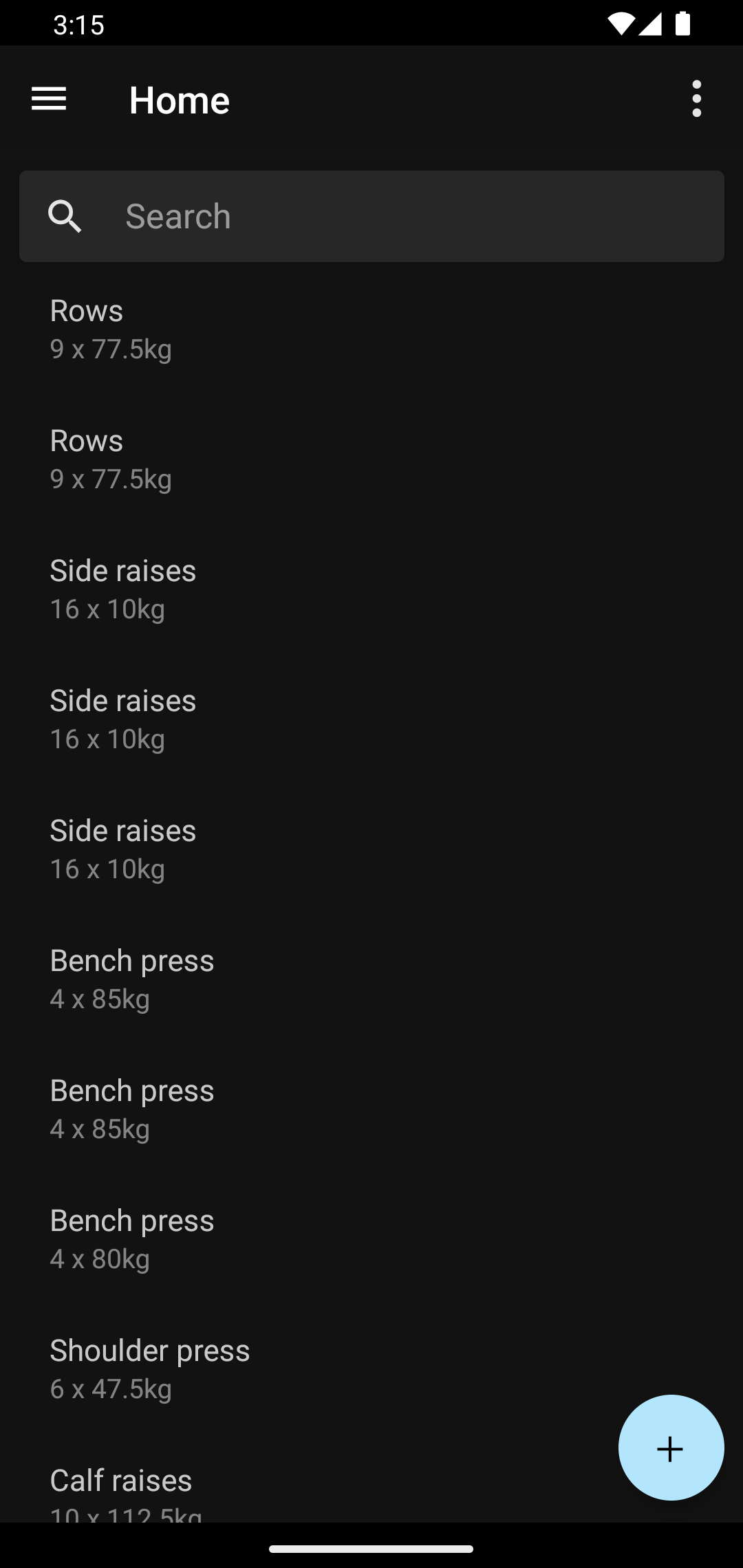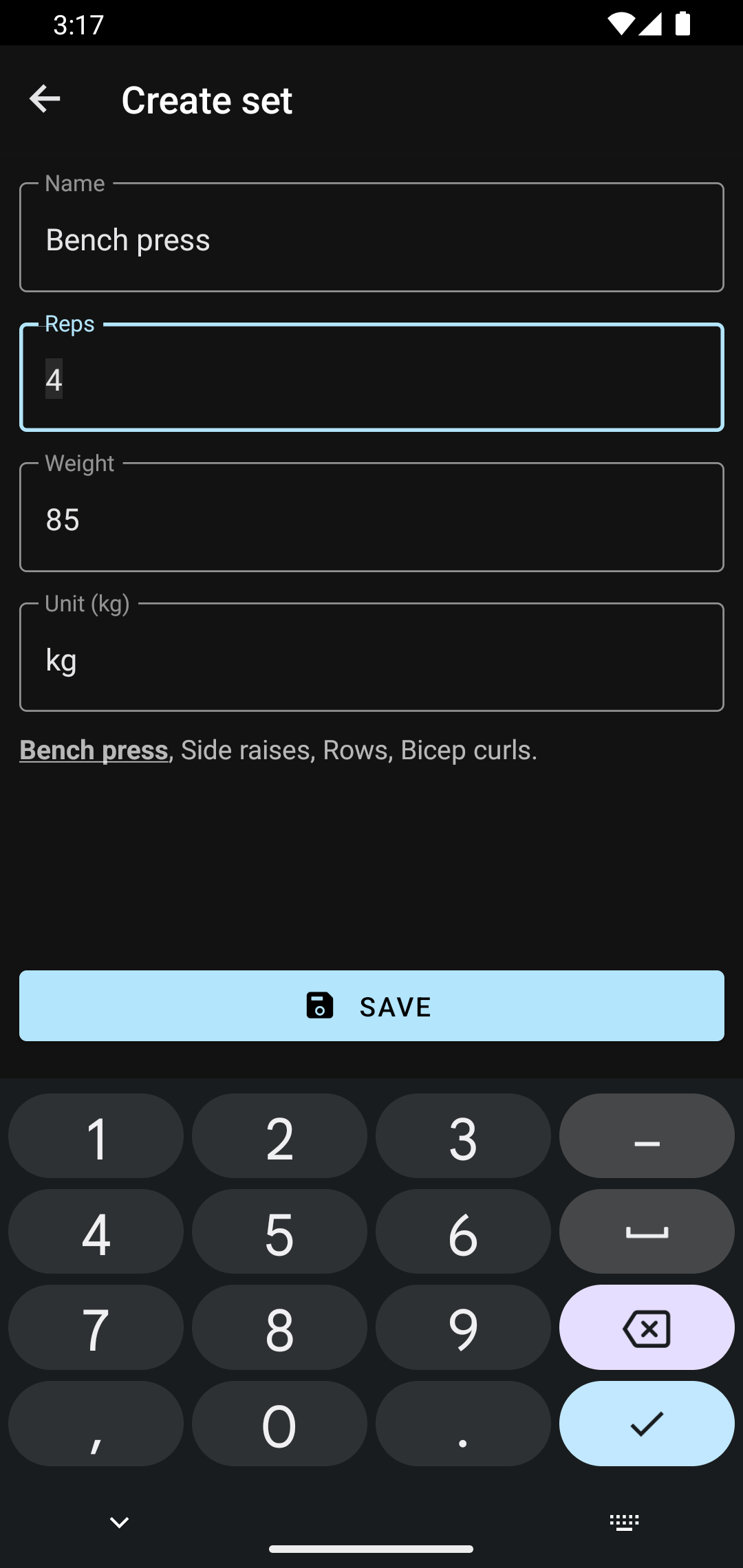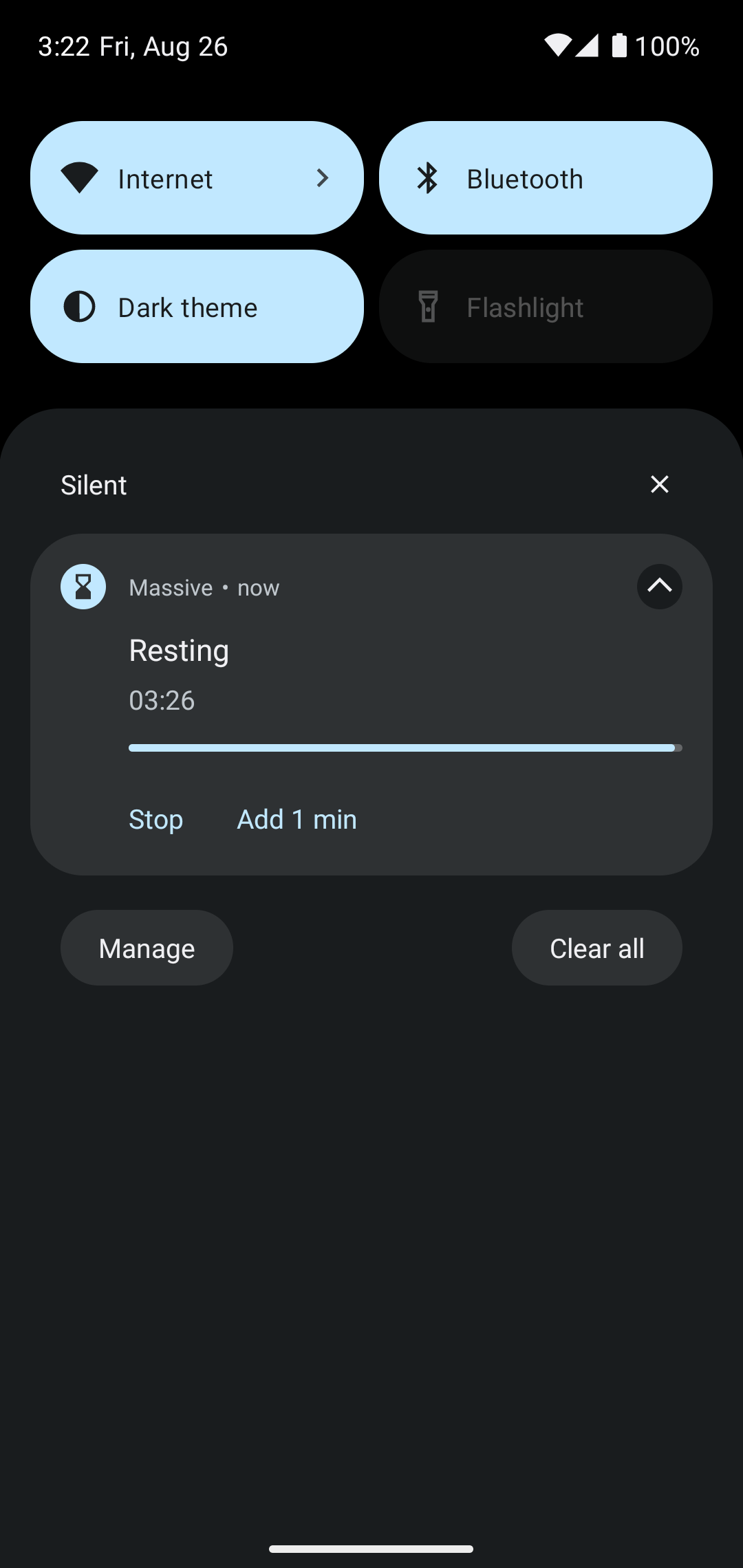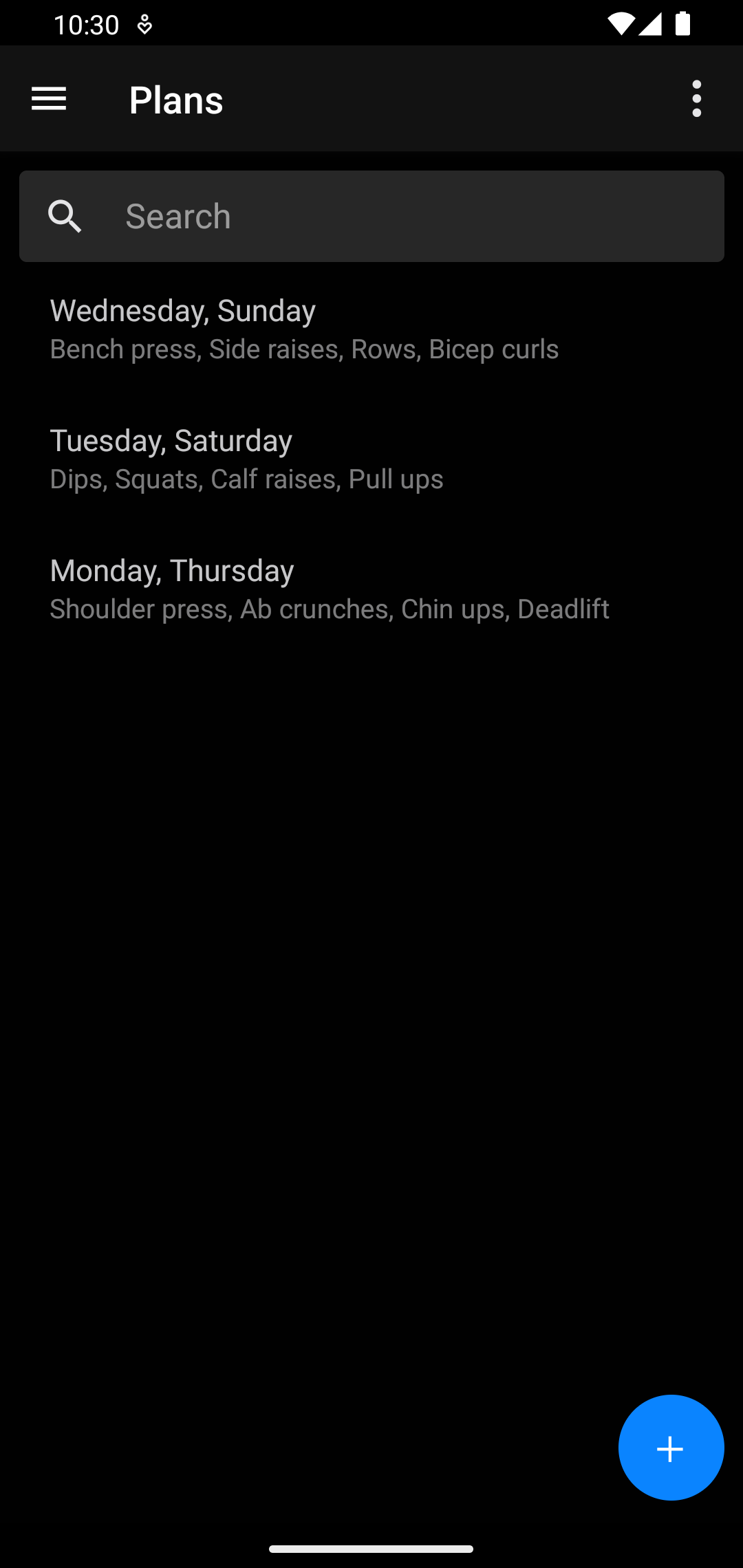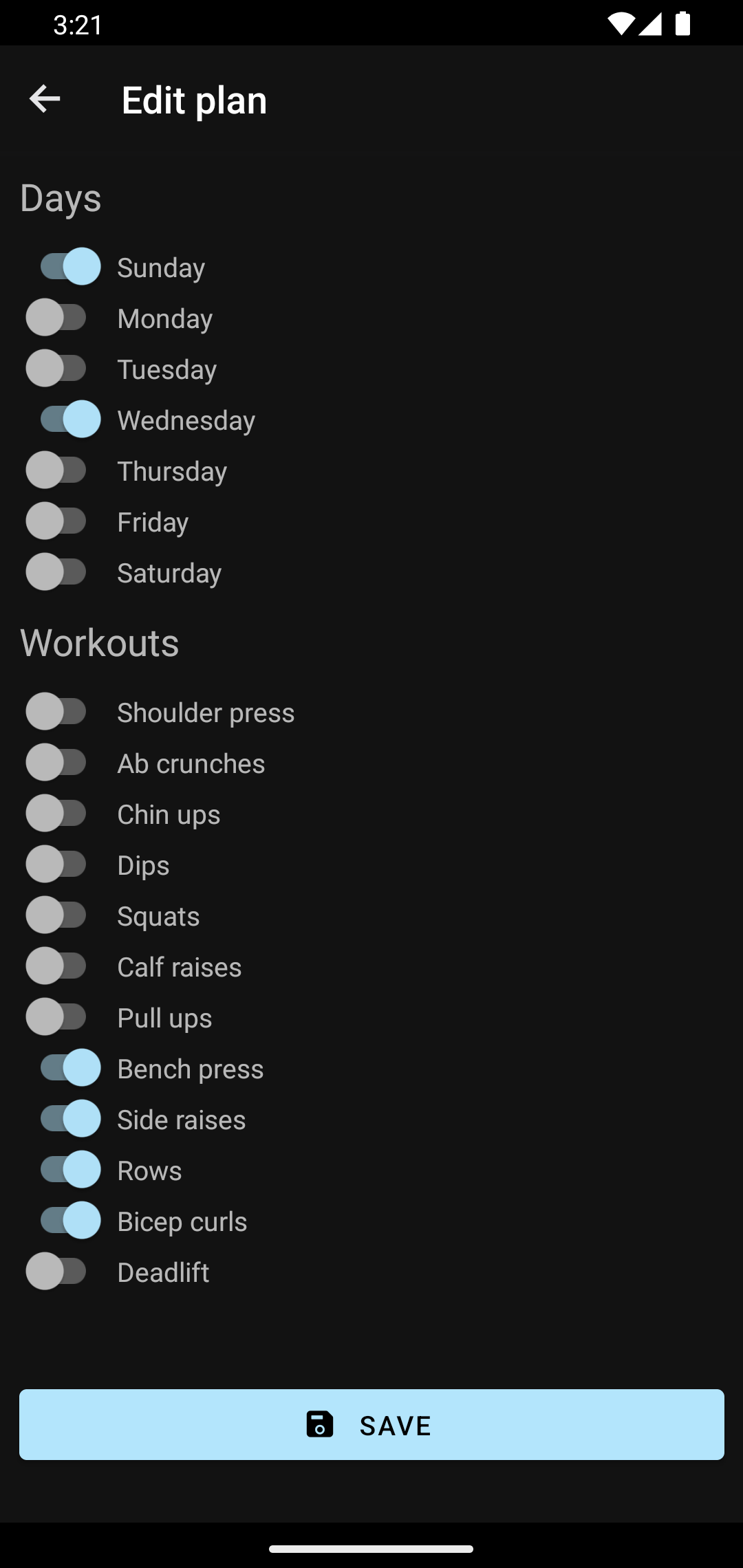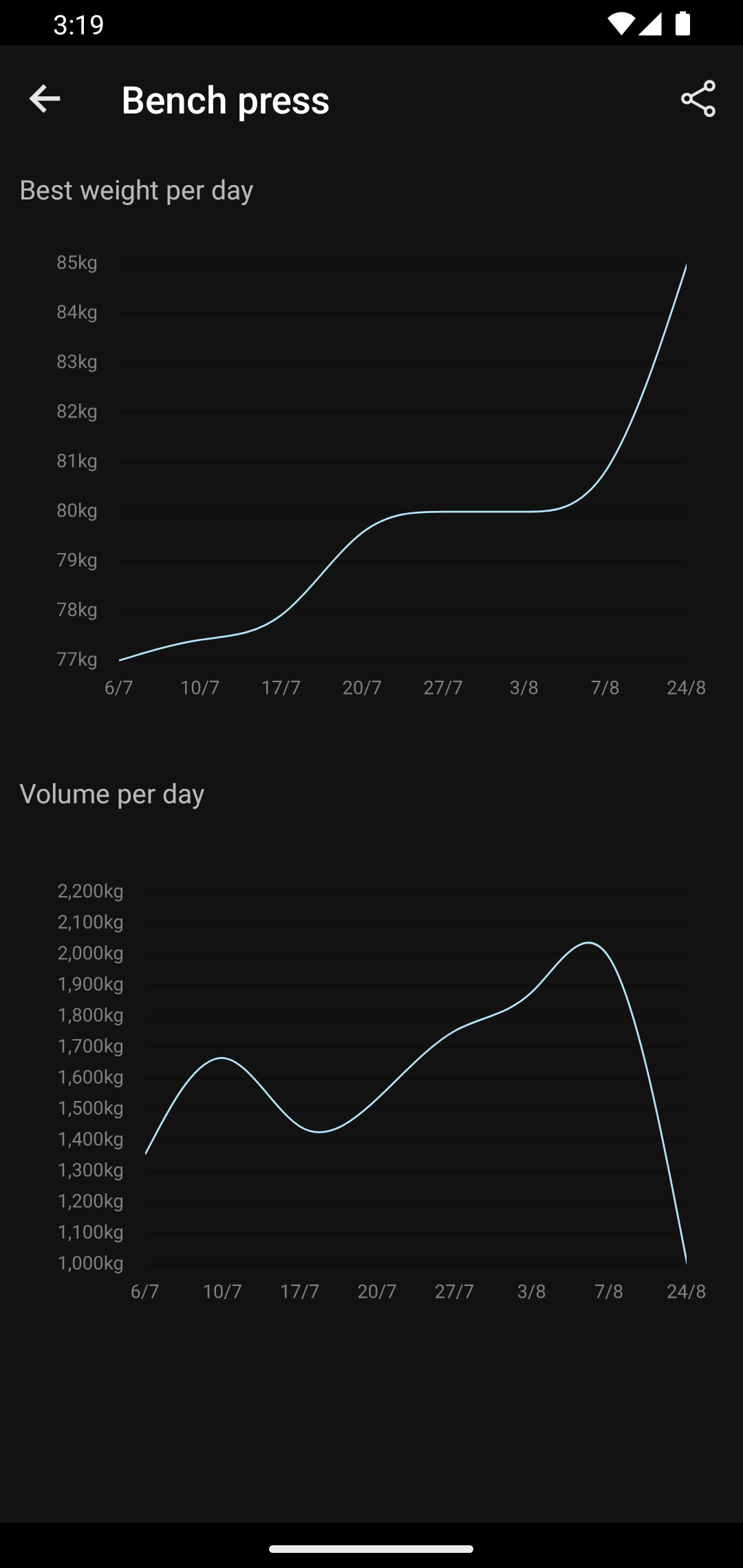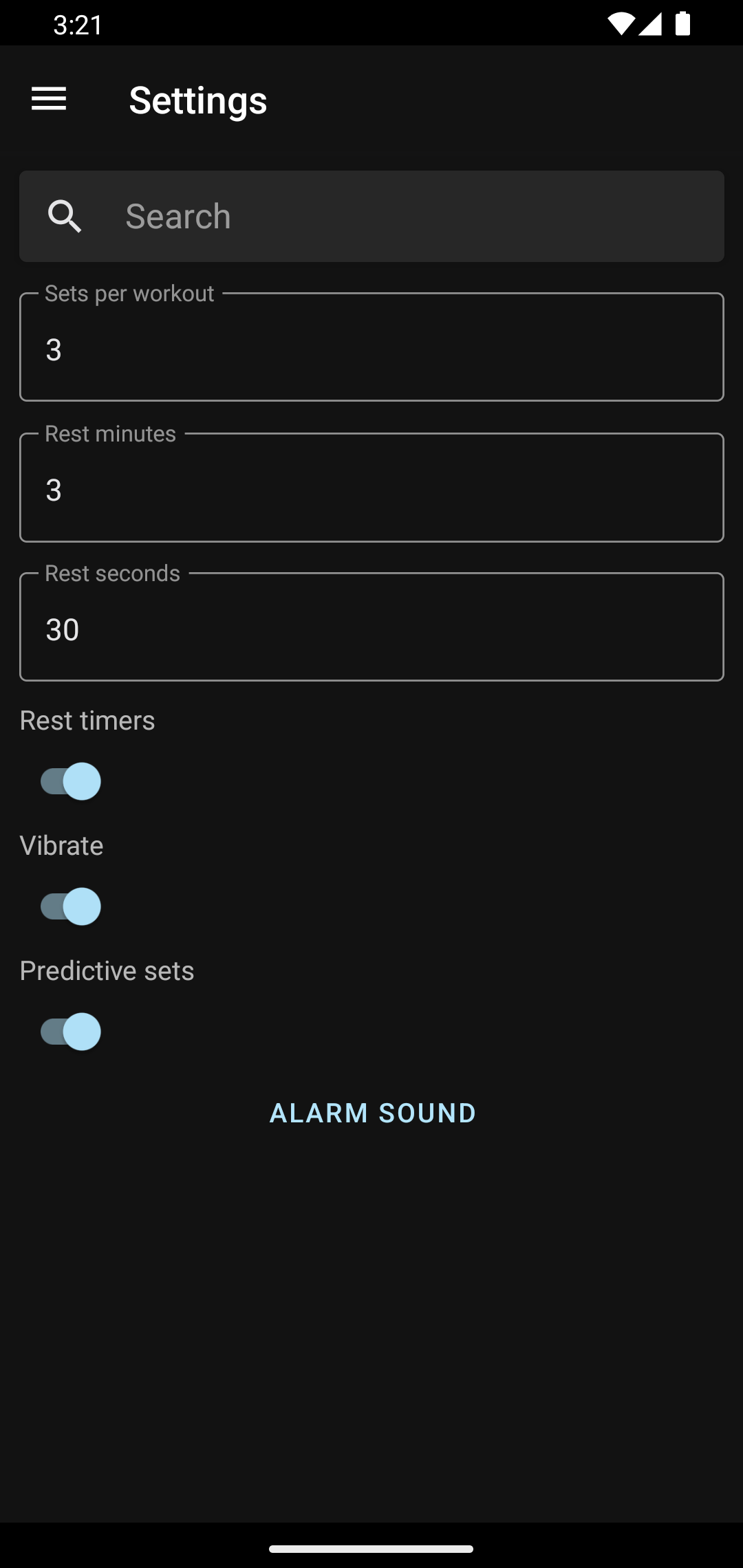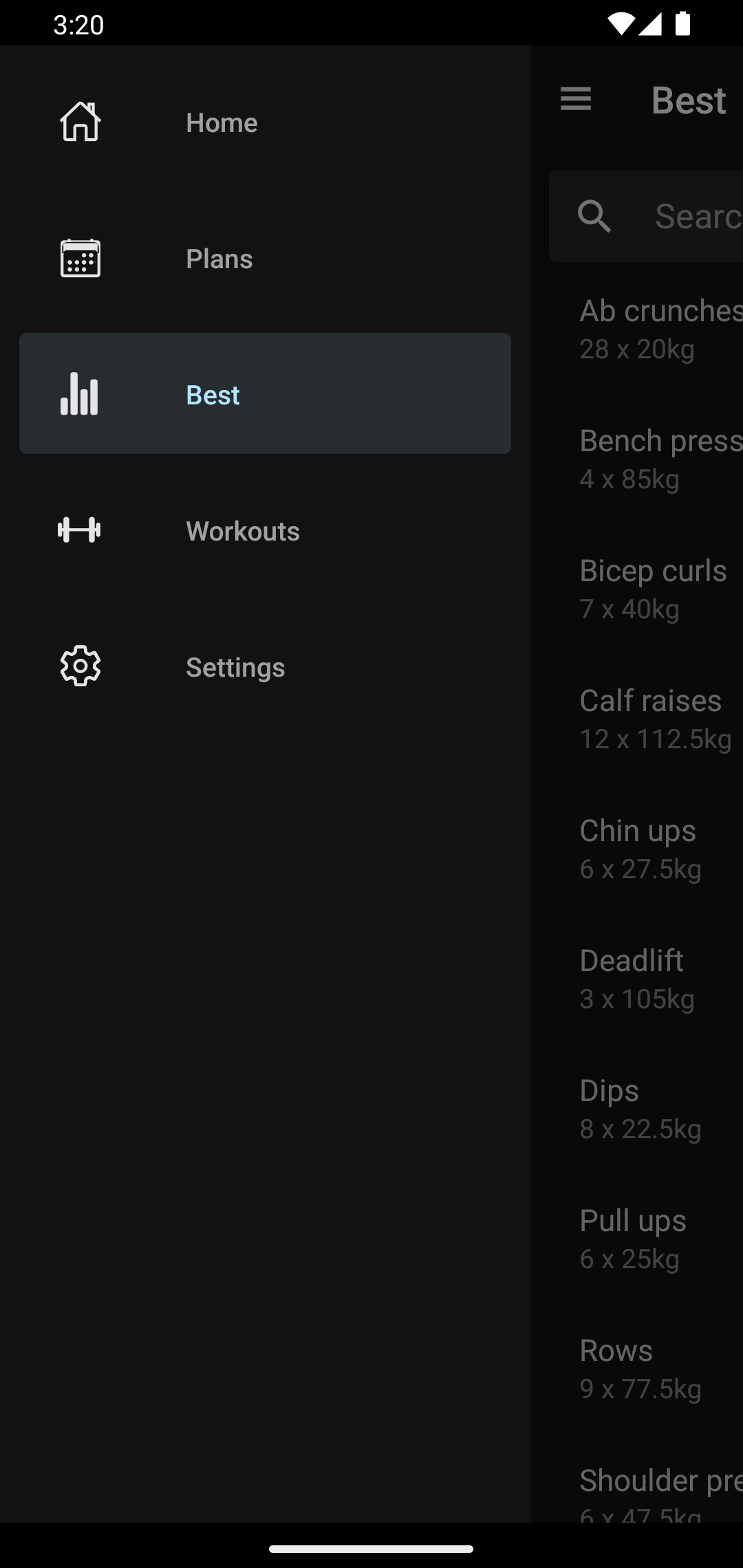|
.bundle
|
First commit
|
2022-06-30 18:50:52 +12:00 |
|
.yarn/releases
|
Fix .gitignore for yarn berry
|
2022-08-26 17:03:44 +12:00 |
|
android
|
v25
|
2022-08-26 16:56:23 +12:00 |
|
images
|
Update images
|
2022-08-26 15:29:01 +12:00 |
|
ios
|
First commit
|
2022-06-30 18:50:52 +12:00 |
|
.buckconfig
|
First commit
|
2022-06-30 18:50:52 +12:00 |
|
.eslintrc.js
|
First commit
|
2022-06-30 18:50:52 +12:00 |
|
.gitignore
|
Fix .gitignore for yarn berry
|
2022-08-26 17:03:44 +12:00 |
|
.prettierrc.js
|
First commit
|
2022-06-30 18:50:52 +12:00 |
|
.rgignore
|
Split out routes
|
2022-07-15 16:34:06 +12:00 |
|
.ruby-version
|
First commit
|
2022-06-30 18:50:52 +12:00 |
|
.watchmanconfig
|
First commit
|
2022-06-30 18:50:52 +12:00 |
|
.yarnrc.yml
|
Upgrade yarn version
|
2022-07-19 16:24:05 +12:00 |
|
App.tsx
|
Add workouts page
|
2022-08-26 15:10:28 +12:00 |
|
BestList.tsx
|
Remove redundant import from BestList
|
2022-08-26 15:12:27 +12:00 |
|
BestPage.tsx
|
Fix drawer title when going back on Best
|
2022-07-11 13:06:16 +12:00 |
|
ConfirmDialog.tsx
|
Add workouts page
|
2022-08-26 15:10:28 +12:00 |
|
DrawerMenu.tsx
|
Add workouts page
|
2022-08-26 15:10:28 +12:00 |
|
EditPlan.tsx
|
Customize header title for EditPlan and EditSet
|
2022-08-26 15:17:45 +12:00 |
|
EditSet.tsx
|
Customize header title for EditPlan and EditSet
|
2022-08-26 15:17:45 +12:00 |
|
EditWorkout.tsx
|
Add workouts page
|
2022-08-26 15:10:28 +12:00 |
|
Gemfile
|
First commit
|
2022-06-30 18:50:52 +12:00 |
|
HomePage.tsx
|
Show list of current workouts when adding set
|
2022-08-24 15:36:49 +12:00 |
|
LICENSE
|
Add GPL3 license
|
2022-07-08 11:59:31 +12:00 |
|
MassiveFab.tsx
|
Change color scheme
|
2022-08-26 13:54:51 +12:00 |
|
MassiveInput.tsx
|
Change color scheme
|
2022-08-26 13:54:51 +12:00 |
|
MassiveSwitch.tsx
|
Change color scheme
|
2022-08-26 13:54:51 +12:00 |
|
PlanItem.tsx
|
Make plans use stack navigation
|
2022-07-11 12:28:30 +12:00 |
|
PlanList.tsx
|
Hide top drawer menu on EditPlan
|
2022-08-25 13:06:50 +12:00 |
|
PlanPage.tsx
|
Make plans use stack navigation
|
2022-07-11 12:28:30 +12:00 |
|
README.md
|
Remove invalid best.png reference in README
|
2022-08-26 15:29:23 +12:00 |
|
Routes.tsx
|
Add workouts page
|
2022-08-26 15:10:28 +12:00 |
|
SetForm.tsx
|
Change color scheme
|
2022-08-26 13:54:51 +12:00 |
|
SetItem.tsx
|
Remove date related logic
|
2022-08-20 16:38:18 +12:00 |
|
SetList.tsx
|
Add workouts page
|
2022-08-26 15:10:28 +12:00 |
|
SettingsPage.tsx
|
Change color scheme
|
2022-08-26 13:54:51 +12:00 |
|
ViewBest.tsx
|
Add workouts page
|
2022-08-26 15:10:28 +12:00 |
|
WorkoutItem.tsx
|
Add workouts page
|
2022-08-26 15:10:28 +12:00 |
|
WorkoutList.tsx
|
Add workouts page
|
2022-08-26 15:10:28 +12:00 |
|
WorkoutMenu.tsx
|
Fix all lint errors
|
2022-07-09 13:48:45 +12:00 |
|
WorkoutsPage.tsx
|
Add workouts page
|
2022-08-26 15:10:28 +12:00 |
|
app.json
|
First commit
|
2022-06-30 18:50:52 +12:00 |
|
babel.config.js
|
Remove console logs from production
|
2022-07-09 12:49:07 +12:00 |
|
best.ts
|
Add graphs
|
2022-07-09 00:11:10 +12:00 |
|
db.ts
|
Add workouts page
|
2022-08-26 15:10:28 +12:00 |
|
index.js
|
Switch some modals to dialogs and fix light mode
|
2022-07-06 21:03:56 +12:00 |
|
install.sh
|
Add shell script to assemble and install apk
|
2022-08-22 18:45:21 +12:00 |
|
metro.config.js
|
First commit
|
2022-06-30 18:50:52 +12:00 |
|
package.json
|
Add sharing graphs
|
2022-08-24 13:23:21 +12:00 |
|
plan.ts
|
Add workouts page
|
2022-08-26 15:10:28 +12:00 |
|
progress.ts
|
Add progress to plans
|
2022-07-07 12:45:45 +12:00 |
|
release.sh
|
Turn on proguard and separate build per cpu
|
2022-07-27 16:06:28 +12:00 |
|
set.ts
|
Add workouts page
|
2022-08-26 15:10:28 +12:00 |
|
settings.ts
|
Add ability to choose alarm sound
|
2022-08-25 20:41:15 +12:00 |
|
time.ts
|
Use stack navigation for Best
|
2022-07-11 13:00:17 +12:00 |
|
tsconfig.json
|
Delete unused libraries
|
2022-08-24 12:01:54 +12:00 |
|
workout.ts
|
Add workouts page
|
2022-08-26 15:10:28 +12:00 |
|
write.ts
|
Show notification on file downloads
|
2022-08-25 20:00:10 +12:00 |
|
yarn.lock
|
Add sharing graphs
|
2022-08-24 13:23:21 +12:00 |